Developer
IT Pros
SharePoint
Tips
Search Center SharePoint Returned no Result
July 16, 2018Environment:
SharePoint Server 2013 On-Premise
Case:
[NOTHING HERE MATCHES YOUR SEARCH]
[IN QUERY BUILDER SEARCH NOT WORK – RESULT RESULT PREVIEW EMPTY]
Summary Checklist SSA-Old:
Search Service Application (SSA): Running
Crawl Log Results: Errors more than 4.000 & successes 318
Index Reset: Done
Restart Services: SharePoint Search Host Controller, SharePoint Server Search 15, and SharePoint Timer Service
IIS Reset: Done
In above summary already checked by twice but still not work, and I decide to create a new “Search Service Application” with same “Application Pool”. Now I’ve 2 SSA running.
Summary Checklist SSA-New:
Search Service Application (SSA): Running
Crawl Log Results: Successes more than 6.000 and Errors 4.
Solutions:
After created a new SSA, make sure this list below already moves to a new SSA:
-General Application Settings > Farm Search Administration > Choose new SSA > input URL Search Center in Global Search Center URL
-Application Management > Manage Web Applications > Choose your Web App, in this case SharePoint – 80 > Choose Service Application in ribbon group Manage > Choose custom in drop-down menu > then choose new SSA
Hopefully this help 😊


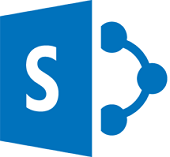

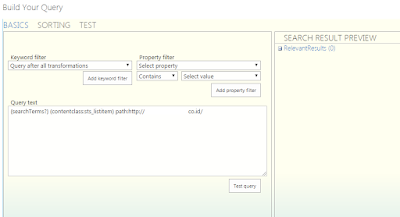
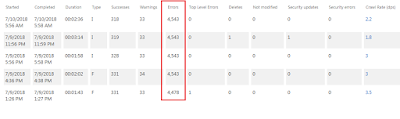
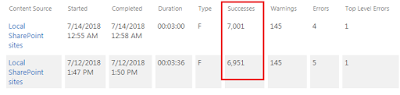

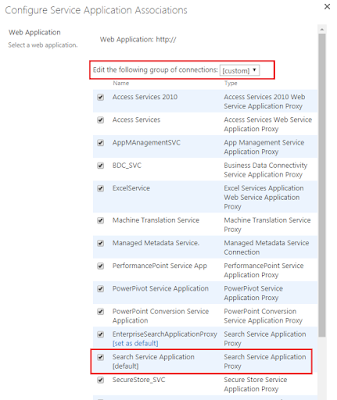
0 comments