Patching
PowerShell
SharePoint
SharePoint 2013
The expected version of the product was not found on the system, when install Cumulative Updates in SharePoint
December 21, 2018Environment:
SharePoint Server 2013 On-Premises
Case:
When I tried to update CU in SharePoint Server 2013, the installation says with pop-up messages:
"The expected version of the product was not found on the system"
Look, I already installed SharePoint Server SP1 in my environment. So, what’s wrong?
See below solution.
Solutions:
"PACKAGE.BYPASS.DETECTION.CHECK=1"
Wait! What is that code for? Just add in your last cmdlets.
For example, I want to update CU August 2018:
.\ ubersrv2013-kb4032247-fullfile-x64-glb.exe PACKAGE.BYPASS.DETECTION.CHECK=1
Hope this helpful 😊


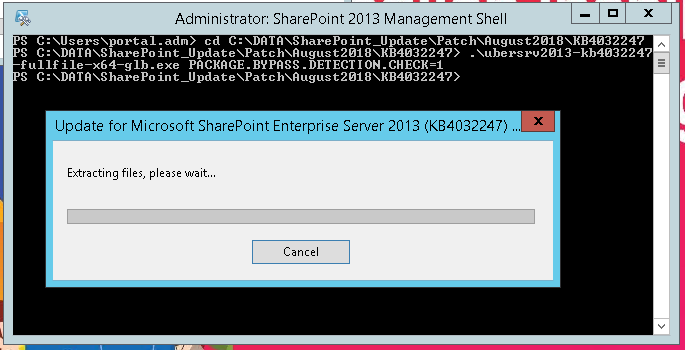
0 comments