Gulp
SharePoint
SharePoint Framework
Tips
Visual Studio Code
gulp not recognized in Visual Studio Code Terminal
September 24, 2018Environment:
SharePoint Online
Tools:
Visual Studio Code
SharePoint Framework
Case:
I’ve an issue when tried running cmdlets “gulp serve” via terminal visual studio code and received messages "gulp is not recognized as an internal or external command, operable program or batch file". See below image:
Actually, gulp already installed. I don't why it doesn't worked. Ok, how to fix this?
Solutions:
Open Power-shell or Command Prompt with administrator privilages. Then, run this cmdlets “npm install -g gulp”, check result below:
Now, back to your terminal visual studio code and try to run this cmdlets “gulp serve”. See below image:
Done. Hope this helpful 😊



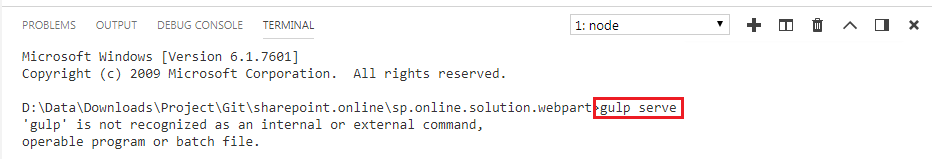
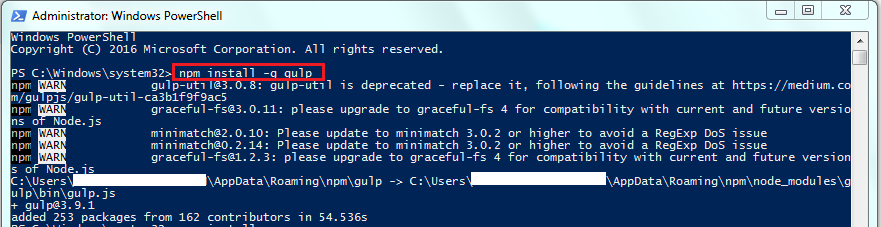

0 comments