SharePoint
Tips
SharePoint Health Analyzer detected an error “One or more services have started or stopped unexpectedly”
January 25, 2018
Environment:
In this case using Three-tier Farm with SharePoint 2013 On-Premise
Problem (Case):
When open Central Administration (CA) “SharePoint Health Analyzer” detects an error about services “SPTimerV4” stopped.
How to see result from Event Viewer:
*Please note this: I got the error from Event Viewer in “Web tier” server
Event Viewer > Windows Logs > Application > Filter Current Log (In Window Action) > Tick/Check “Error”
Event Viewer Result:
“The SharePoint Health Analyzer detected an error. One or more services have started or stopped unexpectedly.The following services are managed by SharePoint, but their running state does not match what SharePoint expects: SPAdminV4. This can happen if a service crashes or if an administrator starts or stops a service using a non-SharePoint interface. If SharePoint-managed services do not match their expected running state, SharePoint will be unable to correctly distribute work to the service.SharePoint was unable to automatically repair this error.To stop or start a service managed by SharePoint, use the SharePoint service management interface in the SharePoint Central Administration Site. If a service has crashed, restart the service manually on the affected servers by running "net start [service name]" from a command prompt. For more information about this rule, see "http://go.microsoft.com/fwlink/?LinkID=142683".”
Solution:
Step 1:
Open SharePoint 2013 Management Shell (Run as Administrator) > type this without quotation “Net Start SPTimerV4” > and Enter.
The services will started
Step 2:
Open Central Administration (CA) > Review problems & solutions > In “Category: Availability” click “One or more services have started or stopped unexpectedly” > then click “Reanalyze Now”
Done, hope this helpful! :)


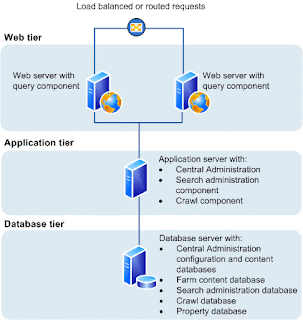
0 comments