IT Pros
SharePoint
Tips
How-To disable Search Box in List library SharePoint
March 20, 2018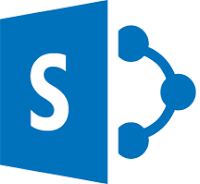
Environment: SharePoint Server 2013 On-Premise
Tools: SharePoint Designer 2013
Case (Problem):
I wanna remove search box list in SharePoint 2013, see below image for details: *Remove? Why? Cause in my case is actually useless, see below image for details:
Here's for Step:
Open SharePoint Designer 2013 > All Files > Lists, see image below:
Then,
choose list “Travel Request Form” for example, see image below:
Must be to know, “Search Box” displayed in every “View”
default or customize, if you have a lot
of view, it’s must be disable one by one. For this case I wanna remove in
view name “All Item”.
Choose AllItem.aspx > right click > Edit
File in Advanced Mode. See below:
Press
CTRL + F for find this “InplaceSearchEnabled”
in my case’s line 21 and default value is "True" change the value into “False” for disable “Search Box”. See below for details syntax:
InplaceSearchEnabled="True"
Then, Save > choose "Yes" > Refresh your page and see difference
Hope this helpful :)


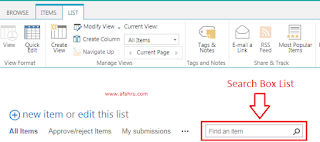
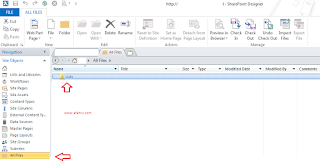
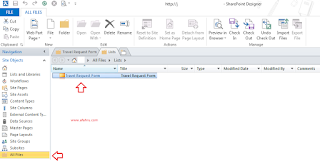
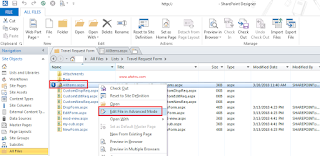
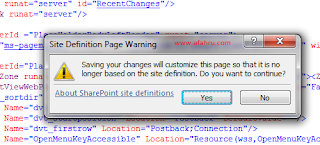
0 comments