Button (Icon) “Open with Explorer” disabled (grayed out) in SharePoint
March 23, 2018Environment:
SharePoint Server 2013 On-Premise
My Latest Updated Browser:
Internet Explorer (Worked)
Google Chrome (Currently not worked)
Mozilla Firefox (Currently not worked)
Conclusion from Microsoft:
SharePoint Open with Explorer uses ActiveX technology, so it's only supported in Internet Explorer. Open with Explorer doesn't work in Windows with Microsoft Edge, Google Chrome, or Mozilla Firefox, or on the Mac platform. The ActiveX control is only needed when you're working with files in Windows File Explorer. Once you're done with File Explorer, you can then use any supported browser with SharePoint.
Internet Explorer:
Google Chrome and Mozilla Firefox:
Solutions:
You just need change your browser to Internet Explorer and you can use this feature “Open with Explorer”, input your authentication SharePoint if you received pop-up authentication.
Hope this helpful :)


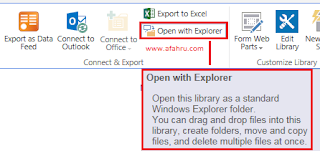
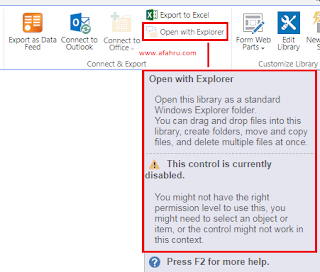
0 comments