SharePoint
SharePoint 2013
SharePoint On-Premises
SharePoint Tips
Force close when installing Language Pack for SharePoint 2013
August 24, 2018Environment:
SharePoint Server 2013 On-Premises
Case:
When tried to install Language Pack for SharePoint 2013, window installer closed automatically less than 2 seconds. *in this case I tried to install with LCID (Language Code ID) 1057. Can check for another LCID here
Have you seen window above? Yup, when you tried to double click “setup.exe” this window show up, then close in a second.
How to fix this? Check below.
Solutions:
In my case, SharePoint Services and Application Pool stopped. So?
Ensure all of your SharePoint Services and Application Pool running, then execute “setup.exe”.
Hope this helpful 😊


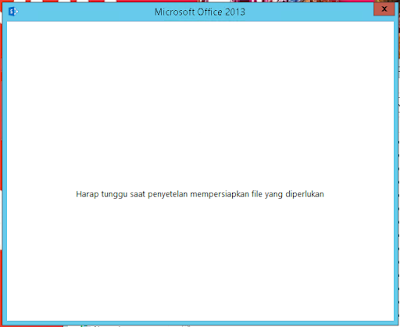
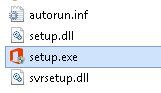
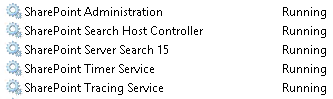
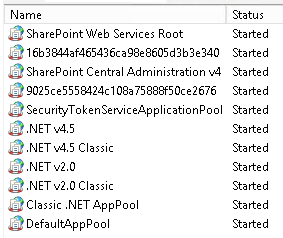
0 comments