PowerShell
SharePoint
SharePoint 2013
SharePoint On-Premises
How-To Update Service Pack or Patching SharePoint 2013 less than 40 Minutes
August 14, 2018Environment:
SharePoint 2013 Server On-Premises
How-To:
Make sure look like this below image for installation:
Then, open SharePoint 2013 Management Shell as Administrator and set location, example:
You can use cmdlets:
Set-Location -Path “C:\DATA\SharePoint_Update\Service Pack\SP1”
Or
CD C:\DATA\SharePoint_Update\Service Pack\SP1
In this location, type cmdlets .\Script-Patch.ps1 then Enter > Choose option 1 > wait for it until user agreement show up and process to install or updating
Yeah, install or updating already done. Choose “No” for starting back your services and see result duration.
After that, you can restart by manually.
Hopefully this help and enjoy for copy the script below 😊
Script:
###########################
##Ensure Patch is Present##
###########################
$patchfile = Get-ChildItem | where{$_.Extension -eq ".exe"}
if($patchfile -eq $null)
{
Write-Host "Unable to retrieve the file. Exiting Script" -ForegroundColor Red
Return
}
########################
##Stop Search Services##
########################
##Checking Search services##
$srchctr = 1
$srch4srvctr = 1
$srch5srvctr = 1
$srv4 = get-service "OSearch15"
$srv5 = get-service "SPSearchHostController"
If(($srv4.status -eq "Running") -or ($srv5.status-eq "Running"))
{
Write-Host "Choose 1 to Pause Search Service Application" -ForegroundColor Cyan
Write-Host "Choose 2 to leave Search Service Application running" -ForegroundColor Cyan
$searchappresult = Read-Host "Press 1 or 2 and hit enter"
Write-Host
if($searchappresult -eq 1)
{
$srchctr = 2
Write-Host "Pausing the Search Service Application" -foregroundcolor yellow
Write-Host "This could take a few minutes" -ForegroundColor Yellow
$ssa = get-spenterprisesearchserviceapplication
$ssa.pause()
}
elseif($searchappresult -eq 2)
{
Write-Host "Continuing without pausing the Search Service Application"
}
else
{
Write-Host "Run the script again and choose option 1 or 2" -ForegroundColor Red
Write-Host "Exiting Script" -ForegroundColor Red
Return
}
}
Write-Host "Stopping Search Services if they are running" -foregroundcolor yellow
if($srv4.status -eq "Running")
{
$srch4srvctr = 2
set-service -Name "OSearch15" -startuptype Disabled
$srv4.stop()
}
if($srv5.status -eq "Running")
{
$srch5srvctr = 2
Set-service "SPSearchHostController" -startuptype Disabled
$srv5.stop()
}
do
{
$srv6 = get-service "SPSearchHostController"
if($srv6.status -eq "Stopped")
{
$yes = 1
}
Start-Sleep -seconds 10
}
until ($yes -eq 1)
Write-Host "Search Services are stopped" -foregroundcolor Green
Write-Host
#######################
##Stop Other Services##
#######################
Set-Service -Name "IISADMIN" -startuptype Disabled
Set-Service -Name "SPTimerV4" -startuptype Disabled
Write-Host "Gracefully stopping IIS W3WP Processes" -foregroundcolor yellow
Write-Host
iisreset -stop -noforce
Write-Host "Stopping Services" -foregroundcolor yellow
Write-Host
$srv2 = get-service "SPTimerV4"
if($srv2.status -eq "Running")
{$srv2.stop()}
Write-Host "Services are Stopped" -ForegroundColor Green
Write-Host
Write-Host
##################
##Start Patching##
##################
Write-Host "Patching now keep this PowerShell window open" -ForegroundColor Magenta
Write-Host
$starttime = Get-Date
$filename = $patchfile.basename
Start-Process $filename
Start-Sleep -seconds 20
$proc = get-process $filename
$proc.WaitForExit()
$finishtime = get-date
Write-Host
Write-Host "Patch installation complete" -foregroundcolor green
Write-Host
##################
##Start Services##
##################
Write-Host "Starting Services Backup" -foregroundcolor yellow
Set-Service -Name "SPTimerV4" -startuptype Automatic
Set-Service -Name "IISADMIN" -startuptype Automatic
##Grabbing local server and starting services##
$servername = hostname
$server = get-spserver $servername
$srv2 = get-service "SPTimerV4"
$srv2.start()
$srv3 = get-service "IISADMIN"
$srv3.start()
$srv4 = get-service "OSearch15"
$srv5 = get-service "SPSearchHostController"
###Ensuring Search Services were stopped by script before Starting"
if($srch4srvctr -eq 2)
{
set-service -Name "OSearch15" -startuptype Automatic
$srv4.start()
}
if($srch5srvctr -eq 2)
{
Set-service "SPSearchHostController" -startuptype Automatic
$srv5.start()
}
###Resuming Search Service Application if paused###
if($srchctr -eq 2)
{
Write-Host "Resuming the Search Service Application" -foregroundcolor yellow
$ssa = get-spenterprisesearchserviceapplication
$ssa.resume()
}
Write-Host "Services are Started" -foregroundcolor green
Write-Host
Write-Host
Write-Host "Script Duration" -foregroundcolor yellow
Write-Host "Started: " $starttime -foregroundcolor yellow
Write-Host "Finished: " $finishtime -foregroundcolor yellow
Write-Host "Script Complete"
##Thanks to:Russ Maxwell (russmax@microsoft.com)##
###########################
#Updated Script 4/4/13 1:41 AM (CST). Thanks to Scott Manning for script validation efforts with appfabric.
#Updated Script 4/2/13 2:10 PM (CST). Thanks to Jon Waite for script validation efforts.
#Updated Script 8/31/13 10:00 AM (CST). Corrected an issue with starting script and removed appfabric shutdown/start up failed logic. Thx for the feedback!
#Updated Script 9/7/15 11:05 AM (CST). Removed /passive switch to expose errors during patching
###########################


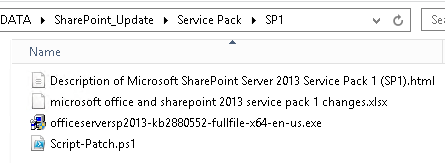
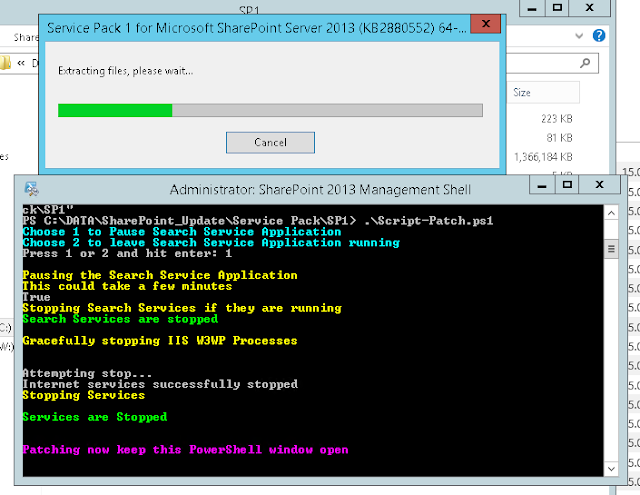
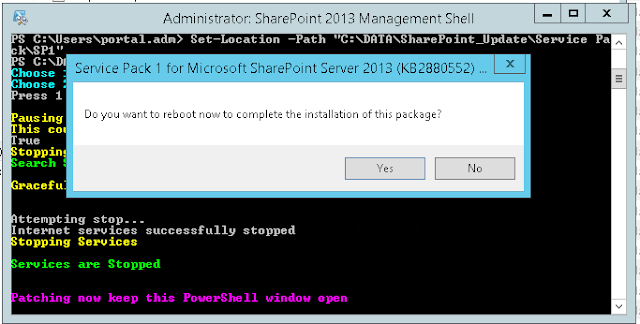
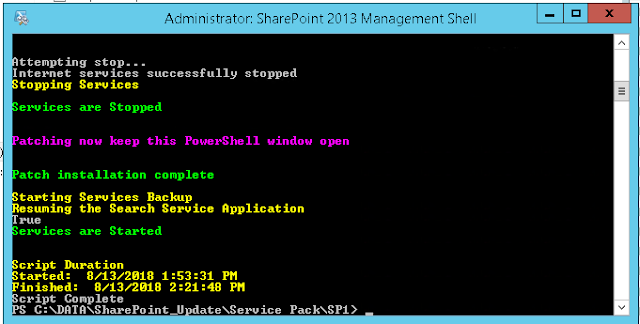
0 comments