IT Pros
SharePoint Online
Tips
How-To Create App Catalog Site in SharePoint Online
May 18, 2018
Environment:
Office365 Enterprise E3
Details Information:
URL: https://yourdomain-admin.sharepoint.com/
- SharePoint Online Central Administration
Please note: only
admin user can do this
How-To:
Go to Apps menu à
App Catalog
And in this case, I’m not create berfore. In App Catalog Site, choose radio button “Create a new app catalog site” then
hit button “Ok”.
See below image for details,
Fill all the fields like this below image, for example:
And the last, wait until green loading icon disappear in “Manage Site Collection” page
Done, hope this helpful 😊



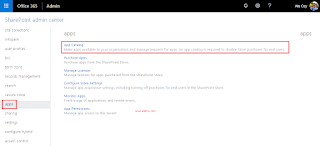
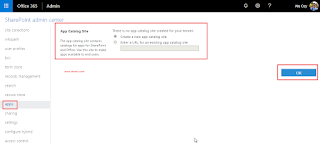
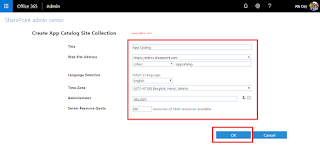
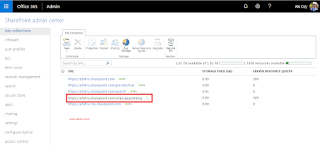
0 comments