iBridge
iOS
iPhone
Mobile Memory
Tips
Mobile Memory iBridge 2.0 can’t detected in iOS 11 - Tips
April 10, 2018Environment:
OS Version: Windows 7 and Windows 10 (Tested)
iOS Version: 11.2.5 and 11.3 (Tested)
Tools: iBridge Updater v1.5.1
How-To Update Firmware:
See here
Case (Problem):
In my case, after updated firmware iBridge to 1.1.9a, this device can’t detected and in another case detected but not working well.
Solutions:
Note: Please backup your iBridge data
- Format your iBridge by using standard windows utility: Right click > Format > Change “File System” into NTFS
- After that, format again with another file system. Right click > Format > Change “File System” into FAT32
- Done and now try plug-in to your iOS devices.
*And here is final email conversation with Rogers as Technical and Inna as (i don't know haha)
Hope this helpful :)


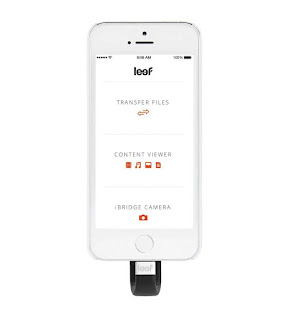




0 comments